Previously Google Chrome only supported one Google profile at a time; in order to access multiple Google profiles in the past multiple OS profiles were necessary. However, the newest version of Google Chrome (now in beta) allows for users to sign into multiple Google profiles from one browser without merging those accounts. This is great news for those of us who need to work with multiple accounts, whether they be a business and a personal account, or multiple accounts of another kind.
Setting up multiple profiles is a simple matter of adjusting a few settings through the options menu. Once you’ve downloaded the Chrome beta simply open your preferences. Through the Personal Stuff tab you’ll find a button labeled “Add New User.” It’s as simple as that. The interface is as intuitive as always, if not more so.
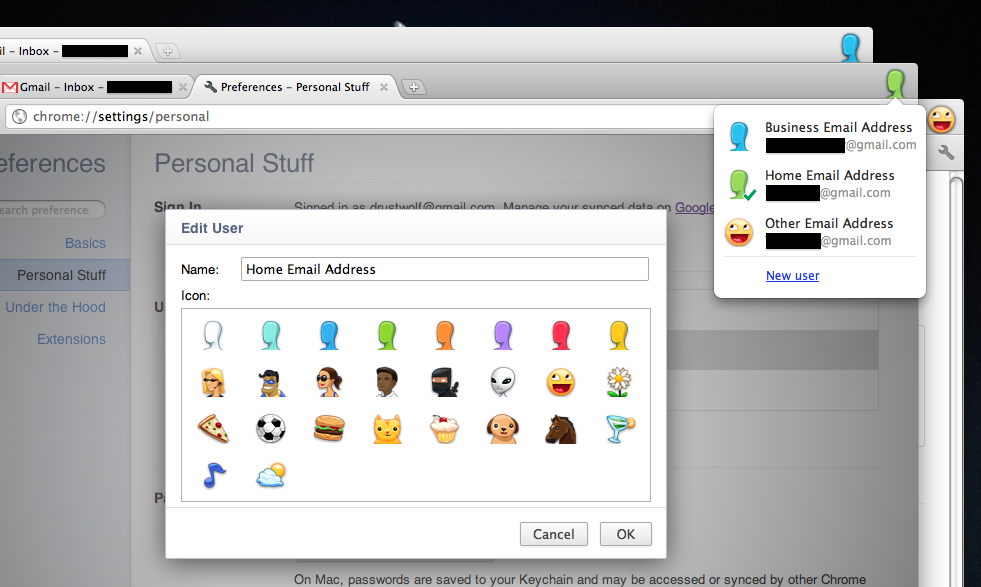
The new user that you’ve created will automatically be given an avatar and a nickname. This is in order to quickly differentiate it from the ‘default’ profile–the one you started with. Both the avatars and the nicknames of both the new profile, and the ‘default’ profile, are simple to modify (for example, you could name one profile ‘Business,’ with a blue silhouette avatar, and another ‘Personal’ with a green silhouette avatar, or a flower, etc.). Either profile can be your ‘default,’ as this is merely a cosmetic feature. Simply put, ‘default’ is merely the nickname given to the
profile you started with, and both profiles have the same standing and functionality in your browser.
For those of us with three or more Google profiles, this new feature allows for as many profiles to be opened as you want. Each profile will maintain a discrete identity, with their respective Gmail addresses, separate Google doc files, etc.
While multiple profiles do function in one browser, each will have its own window with its unique avatar in the upper right-hand corner for easy identification. This avatar also provides a navigation function between profiles, moving you to the selected profile’s window, or opening a window with the selected profile if you don’t already have one opened on your desktop.
Deleting profiles are as simple as making them, so if you want to browse on another person’s computer with all of your bookmarks and settings you can do so easily; just remember to delete the profile once you’re done to retain privacy and security.
This function does not keep information in each profile secure from the other synced profiles, as there is no log-in necessary to access the other synced profiles and associated accounts. For separate, private accounts multiple OS profiles are still preferred.
(In order to download the Google Chrome beta you may need to uninstall your current version of Google Chrome, as only one version of the program can be installed at any one time. For Mac users the install should prompt you to replace the old Chrome application with the new one)